Hide Photos Overview
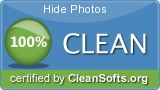 Hide Photos 1.4 was downloaded & scanned by our team, against different types of malwares (like viruses, spyware, trojans, backdoors and others) and found CLEAN.
Hide Photos 1.4 was downloaded & scanned by our team, against different types of malwares (like viruses, spyware, trojans, backdoors and others) and found CLEAN.
Every digital photographer has pictures not intended for public view. Hide for-your-eyes-only photos in a password-protected secure container!
Why is this better than a password-protected ZIP or RAR archive? Hide Photos is so much more convenient, fast and secure than any packer that there's really no comparison! Hide Photos stores protected
images in an encrypted secure container that is easily accessible with an Explorer-like interface. It displays full-color thumbnail previews of the protected pictures, and conveniently organizes your
collection with tags and comments for quick search.
Exactly how secure is the protection? Hide Photos employs the industry-standard AES encryption with 256-bit keys. There's hardly anything in the world to better protect your digital pictures! If you use
an encrypted ZIP or RAR archive, every time you need to a ...
 Download NOW! Download NOW! hph_setup.exe (Size: 2.43 MB) |
| Publisher Website: | Bolide Software |
| Category: | Home Inventory |
| License: | shareware ($29.95) |
| Operating Systems: | WinXP, Windows2000, Windows2003, Windows Vista Starter, Windows Vista Home Basic, Windows Vista Home Premium, Windows Vista Business, W |
| Filename: | hph_setup.exe |
| Size: | 2.43 MB |
| MD5 Checksum: | 9a2f17caff2576dc332bbfe0af4da4f4 |
| Last Updated: | 04 Sep 2009 |
| Screenshot: | Hide Photos 1.4 Screenshot |
Full Description: Every digital photographer has pictures not intended for public view. Hide for-your-eyes-only photos in a password-protected secure container!
Why is this better than a password-protected ZIP or RAR archive? Hide Photos is so much more convenient, fast and secure than any packer that there's really no comparison! Hide Photos stores protected
images in an encrypted secure container that is easily accessible with an Explorer-like interface. It displays full-color thumbnail previews of the protected pictures, and conveniently organizes your
collection with tags and comments for quick search.
Exactly how secure is the protection? Hide Photos employs the industry-standard AES encryption with 256-bit keys. There's hardly anything in the world to better protect your digital pictures! If you use
an encrypted ZIP or RAR archive, every time you need to access a picture it will be extracted from the archive and stored temporarily on your hard disk, leaving the image un-encrypted. Hide Photos never
extracts anything onto the hard disk, and leaves absolutely no traces both while you're working with the image and after you've finished.
There's a downside to security. If you forget your password, no one, but no one will be able to help you recover your protected pictures. Hide Photos is well aware of the issue, and allows you to specify
a password hint to give you and only you an idea about the password. Just make sure not to use a hint that's too trivial to protect your passwords from easy guessing!
Hide Photos is convenient and secure, but what about its ease of use? It shines in this department, too! You can add or extract pictures by dragging and dropping single images or entire folders from
Windows Explorer, or select pictures to protect from within the Explorer-like interface.
Protect your digital pictures against the curious eye and make them impossible to access without your authorization with Hide Photos!
Changelog
Version: 1.4 (12 Mar 2009)Version: 1.3
Why to stay up-to-date?
Most of the time having the latest version of a software is a good thing. Usually software updates add new features, which makes the software more usefull. Also with every update a software becomes more secure and more stable by fixing bugs & vulnerabilities from previous versions.We offer you 3 options in order to stay up-to-date with your software list:
1. Using Update Notifier (recommended) - AUTOMATIC PROCESS
The Update Notifier is a FREE small utility that scans your computer for installed software and displays a list of updates.
2. Register on the website and use the Watch List Option - MANUAL PROCESS
Signup on the website for free and use Watch List option (a collection of software, made by you, where you can see the current version or download it.
3. By Email - SEMI-AUTOMATIC PROCESS
Complete the following form and we'll send you an email, every time a new version of Hide Photos is launched.
How can you help?
Because this is a free service and we intent to keep it free, we need your input. You can:1. Post a link to this software on your website
2. Report a problem/bug or feature requests, using the contact form
3. Notify us is a new version of Hide Photos is released and we don't have it yet on the website.