xp-AntiSpy Overview
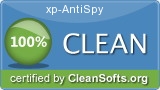 xp-AntiSpy 9.0 was downloaded & scanned by our team, against different types of malwares (like viruses, spyware, trojans, backdoors and others) and found CLEAN.
xp-AntiSpy 9.0 was downloaded & scanned by our team, against different types of malwares (like viruses, spyware, trojans, backdoors and others) and found CLEAN.
The xp-AntiSpy is a little utility that lets you disable some built-in update and authentication 'features' in WindowsXP.
For example, there's a service running in the background which is called 'Automatic Updates'. I don't know what this service transfers from my machine to other machines on the internet, especially the MS ones. So I play it safe and disable such functions. If you like, you can even disable these functions manually, by going through the System and checking or unchecking some checkboxes. This will take you approximately half an hour. But why wast time when a little neat utility can do the same in 1 minute? This utility was successfully tested by lots of users, and was found to disable all the known 'Suspicious' Functions in WindowsXP. It's customiseable, but comes up with the Default settings, which are recommended.
 Download NOW! Download NOW! xp-AntiSpy_setup-english.exe (Size: 0.41 MB) |
| Publisher Website: | Tiger-IT.de |
| Category: | Anti-Spyware |
| License: | freeware ($0) |
| Operating Systems: | Windows XP |
| Filename: | xp-AntiSpy_setup-english.exe |
| Size: | 0.41 MB |
| MD5 Checksum: | a67889b8e1c4dfd699e3c532e37ace90 |
| Last Updated: | 10 Dec 2013 |
| Screenshot: | xp-AntiSpy 9.0 Screenshot |
Full Description: The xp-AntiSpy is a little utility that lets you disable some built-in update and authentication 'features' in WindowsXP.
For example, there's a service running in the background which is called 'Automatic Updates'. I don't know what this service transfers from my machine to other machines on the internet, especially the MS ones. So I play it safe and disable such functions. If you like, you can even disable these functions manually, by going through the System and checking or unchecking some checkboxes. This will take you approximately half an hour. But why wast time when a little neat utility can do the same in 1 minute? This utility was successfully tested by lots of users, and was found to disable all the known 'Suspicious' Functions in WindowsXP. It's customiseable, but comes up with the Default settings, which are recommended.
Changelog
We don't have yet a changelog for this software.
Why to stay up-to-date?
Most of the time having the latest version of a software is a good thing. Usually software updates add new features, which makes the software more usefull. Also with every update a software becomes more secure and more stable by fixing bugs & vulnerabilities from previous versions.We offer you 3 options in order to stay up-to-date with your software list:
1. Using Update Notifier (recommended) - AUTOMATIC PROCESS
The Update Notifier is a FREE small utility that scans your computer for installed software and displays a list of updates.
2. Register on the website and use the Watch List Option - MANUAL PROCESS
Signup on the website for free and use Watch List option (a collection of software, made by you, where you can see the current version or download it.
3. By Email - SEMI-AUTOMATIC PROCESS
Complete the following form and we'll send you an email, every time a new version of xp-AntiSpy is launched.
How can you help?
Because this is a free service and we intent to keep it free, we need your input. You can:1. Post a link to this software on your website
2. Report a problem/bug or feature requests, using the contact form
3. Notify us is a new version of xp-AntiSpy is released and we don't have it yet on the website.