Scrapbook Design Studio Overview
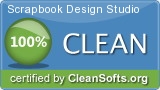 Scrapbook Design Studio 2.2.1 was downloaded & scanned by our team, against different types of malwares (like viruses, spyware, trojans, backdoors and others) and found CLEAN.
Scrapbook Design Studio 2.2.1 was downloaded & scanned by our team, against different types of malwares (like viruses, spyware, trojans, backdoors and others) and found CLEAN.
Belltech Scrapbook Design Studio helps you design lovely scrapbook pages easily and print them or email them right-away. It is a professional quality digital scrapbooking software. Create digital scrapbook pages birthdays, anniversary, wedding, vacations, graduation or any special events. Product Highlights: Ease of Use - Scrapbook Design Studio is designed for novice as well as advanced computer users. It has tools and action items laid out around your work area so it is easy to find. With extensive toolbar and menu items you can quickly design and print your scrapbook. Variety of Templates and Images - It offers a wide variety of pre-made scrapbook page templates and a moderate selection of fonts, frames and clip art to embellish any scrapbook project. Importing Photos - It allows you to import your own digital photos, images from a disc, local hard-drive or digital camera easily and ...
 Download NOW! Download NOW! sbook.exe (Size: 25.60 MB) |
| Publisher Website: | Belltech Systems |
| Category: | Illustration |
| License: | shareware ($39.95) |
| Operating Systems: | WinXP, Win7 x32, Win7 x64, Win2000, Windows2000, Windows2003, Windows Vista Ultimate, Windows Vista Ultimate x64, Windows CE, Win98, WinME |
| Filename: | sbook.exe |
| Size: | 25.60 MB |
| MD5 Checksum: | 45c7c585573c80b67f2e8aa541f93f88 |
| Last Updated: | 17 Dec 2009 |
| Screenshot: | Scrapbook Design Studio 2.2.1 Screenshot |
Full Description: Belltech Scrapbook Design Studio helps you design lovely scrapbook pages easily and print them or email them right-away. It is a professional quality digital scrapbooking software. Create digital scrapbook pages birthdays, anniversary, wedding, vacations, graduation or any special events. Product Highlights: Ease of Use - Scrapbook Design Studio is designed for novice as well as advanced computer users. It has tools and action items laid out around your work area so it is easy to find. With extensive toolbar and menu items you can quickly design and print your scrapbook. Variety of Templates and Images - It offers a wide variety of pre-made scrapbook page templates and a moderate selection of fonts, frames and clip art to embellish any scrapbook project. Importing Photos - It allows you to import your own digital photos, images from a disc, local hard-drive or digital camera easily and quickly. Editing Photos - Scrapbook Design Studio is equipped with photo editing capabilities such as color-correction, contrast adjustments, rotate and flip. It can apply photo-effects such as torn-edge with shadow, blurring etc. Share Your Work - You can save your scrapbooking project in editable format or images and share the files via email or flash-drive, or print it on your own printer. This feature-rich program offers cut-copy-paste functionality for all the design elements. You can also copy-paste texts and images from other applications. You can insert images of format .jpg, .gif, .bmp, .png, .tif, .wmf. Print your scrapbook page on letter size paper, or resize your page to fit any paper size including A4, A5, Executive etc. Other features include, export your work as an image or a pdf file.
Changelog
Version: 2.2.1 (12 Dec 2009)Version: 2.2 (20 Oct 2008)
Version: 2.0
Why to stay up-to-date?
Most of the time having the latest version of a software is a good thing. Usually software updates add new features, which makes the software more usefull. Also with every update a software becomes more secure and more stable by fixing bugs & vulnerabilities from previous versions.We offer you 3 options in order to stay up-to-date with your software list:
1. Using Update Notifier (recommended) - AUTOMATIC PROCESS
The Update Notifier is a FREE small utility that scans your computer for installed software and displays a list of updates.
2. Register on the website and use the Watch List Option - MANUAL PROCESS
Signup on the website for free and use Watch List option (a collection of software, made by you, where you can see the current version or download it.
3. By Email - SEMI-AUTOMATIC PROCESS
Complete the following form and we'll send you an email, every time a new version of Scrapbook Design Studio is launched.
How can you help?
Because this is a free service and we intent to keep it free, we need your input. You can:1. Post a link to this software on your website
2. Report a problem/bug or feature requests, using the contact form
3. Notify us is a new version of Scrapbook Design Studio is released and we don't have it yet on the website.